You’ve sat in meetings looking at a deck of solid slides with beautiful graphs and charts and wondered how to bring to add life to your findings?
Taken personality quizzes online?
You’ve read survey results, taken personality and fictional character quizzes and instead of reading through the entire analysis, you’ve seen the pie charts and made peace.
So you do know how visualizing data is more appealing to the eye than reading through numbers and texts. Also, there are a number of tools in the market that would help you generate vivid graphics for your work.
You might want to check out our previous article on the 10 most popular tools for data visualization in 2019!
All set? Not really.. You still need to know what kind of data is best represented through what kind of graphics? This is where we come in!
Welcome to the introduction to 15 types of data visualization you absolutely need to know!
Why do I absolutely need to know?
The use of data visualization to support business analytics has become unavoidable. Using graphics instead of lengthy text not only adds structure to you what you’re trying to communicate, but it also saves time.
Around 60-65% of people are better equipped to understand analysis through visuals and graphics.
With the correct tools, people do not spend as much time making sense of the data and they have more time for decision making. Visuals are used universally, irrespective of industry, organization or job role.
Lets see some of these popular data visualization techniques you must have come across in your professional life. We’ll also discuss which technique is best used in which case.
1. Bar Graphs
Bar graphs show data categories in the form of bars. These bar graphs are best used for comparison. They can be either vertical or horizontal.
The higher the bar, the better is the performance.
Imagine siblings distributing chocolate among themselves in a family. The biggest piece would be taken by the oldest sibling and so on such that the youngest is left with the smallest bar.
Now consider four teams of children want to decide which one is better at sports. They play some games: basketball, volleyball and rugby and plot their scores as differently colored bars as below:

You see how easy bar graphs are for comparisons. It is important to understand that to use bar charts, you need to have your data into groups.
Bar graphs can be horizontal or vertical or even stacked. Stacked bar graphs are used when larger categories are subdivided into smaller categories. This way, you can see how the smaller categories contribute to each bar or bigger category.
Consider you have to plot the number of moviegoers that watched a particular movie on a given weekend. You also want to know the ratio of males, females and minors (children) who showed up. You could do that in the form of a stacked chart as below:
 2. Brainstorms
2. Brainstorms
Also called mind maps, brainstorms literally map the journey of ideas and their relationship with other ideas.
It’s a great way to visualize different ideas, flow of thoughts and relate them to each other.
Brainstorms are used by entrepreneurs, artists, content creators and many other creative heads to map out their thoughts.
Think of it like a giant jigsaw puzzle where the different pieces are laid out in some manner of understanding such that the idea as a whole is best represented.

3. Flowcharts
Flowcharts are best used to map out steps and sequences of a process. Every step is usually represented by a box and leads to its successor by the use of arrows.
Flowcharts are most used to document data in organizations. The two more common types of flowcharts are process and workflow charts.
Process flowcharts display how a process progresses step-by-step. They provide for all sorts of outcomes at every step and are a snapshot of the entire procedure or task.
Workflow charts are a bird’s eye view of how a task travels through different functional groups. It makes easier for us to know what decision-making capabilities lie where and who to approach in case of a stall or interruption.
 4. Histogram
4. Histogram
A histogram is much like a bar graph. While a bar graph represents discrete values, a histogram is used when continuous values need to be plotted.
Like bar graphs, histograms use bars to compare data but these bars have no spaces or gaps. This is because the data plotted using histograms is continuous. The best example of continuous data would be time. If your data is time, you won’t have any gaps. Here’s how an airline would record luggage arrivals per minute.
 5. Line Graphs
5. Line Graphs
A line graph is used to plot values or quantities over a period of time. It gives the best interpretation of how values change over time. The graph plane is divided by two axes: horizontal and vertical.
Since the horizontal X-axis is independent, it is used to plot time. The dependent Y-axis represents the dependent quantity you’re trying to plot.
Consider you had to plot how many doctors visits you and your friend had in your lifetime, you could use a line graph.
 6. Pie Charts
6. Pie Charts
Pie charts display categories as part of a whole. They’re very helpful in displaying proportions or percentages occupied by the different categories.
Pie charts make visualization easier by imagining all data categories and their proportions as part of a whole or a pie. Imagine a family distributing huge pie among the children based on the number of chores they helped out with, during the day.
Suppose there were 20 chores in total; 7 were done by A, 5 completed by B, another 5 by done by C and the remaining 3 were completed by D. This is how that distribution would look like:
| Children | Number of chores completed | Percentage of pie won |
| A | 7/20 | 35% |
| B | 5/20 | 25% |
| C | 5/20 | 25% |
| D | 3/20 | 15% |
7. Population Pyramids
Population pyramids are back-to-back histograms displaying the distribution of population across age groups and genders.
This is an extremely helpful demographic tool as you can use it to determine population numbers across all ages and genders.
 8. Scatter-plots
8. Scatter-plots
Scatter-plots are used to show a relationship between two variables. These variables are plotted on the X and Y axes. The values for these two variables are plotted as dots.
The dots display the nature of the relationship between the two variables. Sometimes, a trend line can be added to highlight the trend the variables are following. Have a look aths example: If you had to map the effects of heat on ice cream sales, this is how your scatter plot may look like:
| Temperature | Ice Cream Sales |
| 35.2°C | ₹780.00 |
| 33.4°C | ₹650.00 |
| 28.9°C | ₹400.00 |
| 27.2°C | ₹380.00 |
| 31.5°C | ₹380.00 |
| 22.1°C | ₹170.00 |
| 25.4°C | ₹210.00 |
| 27.1°C | ₹240.00 |
| 23.4°C | ₹195.00 |
| 34.1°C | ₹610.00 |
| 32.6°C | ₹700.00 |
| 36.2°C | ₹750.00 |
If you had to map the effects of heat on ice cream sales, this is how your scatter-plot may look like:

9. Timeline
A timeline is a graphical representation of events in chronological order. It is a simple and clean way of depicting events in the order in which they happened with respect to time.
Here’s an example of the major events in the life of an average adult.

10. Treemaps
Treemaps are great for displaying hierarchies.
Treemaps show categories with quantities and percentages like branches of a tree. Every rectangle’s area depicts the amount represented by them. The decrease in sizes shows the decrease in hierarchy.
Here is a tree map of MCU’s selected Avengers ranked by popularity.

11. Venn Diagrams
Venn diagrams are great for displaying relationships between two or more sets of data.
A set is a collection of data of the same type. Any connections between different sets can be easily imagined through Venn diagrams.
Each set is represented by a circle. The circles intersect when the sets have elements that are common.
If all the elements of a set are common to a larger set, it is called a subset of the other. A subset is represented by a circle within the circle representing the larger set.
 12. Heatmaps
12. Heatmaps
Heatmaps graphically represent sections in your data using colors. Values of different sections are shown in different colors.
Heatmaps are great for assessing trends or popularity. They use warmer or hotter colors to highlight areas with higher values and cooler colors elsewhere.
Here’s how a global population density heatmap looks like:
13. Area Charts
Area charts appear much similar to line graphs. You can understand by the name that instead of only representing a trend, they also represent the cumulative values by the area covered by the chart.
The area between the line and the axes is colored and represents the cumulative value of the variable. Area charts are great for displaying the stacked values of a variable over time.

14. Comparison Charts
As the name suggests, comparison charts are used to compare categories piled against each other based on some common parameters.
You must have come across comparison charts in surveys where you’re required to rate different contestants on some common grounds. Here is an example of how you can rate restaurants:

15. Gantt Charts
The last on our list are Gantt charts. Gantt charts are a useful way to set a schedule. You can plot activities needed to complete a project against time.
Gantt charts were developed by Henry Gantt in the early 1900s and have been saving time and according us a clearer picture to schedules ever since!
Suppose you had to plan a graduation party for your friend. This is how a Gantt chart for the same would look:
 We have no doubt you must have heard of many other ways of data visualization too. Data visualization is becoming everyone’s hot favorite when it comes to communication, especially corporate communication.
We have no doubt you must have heard of many other ways of data visualization too. Data visualization is becoming everyone’s hot favorite when it comes to communication, especially corporate communication.
Let us know in the comments below which types of data visualization are you used to and most likely to use!



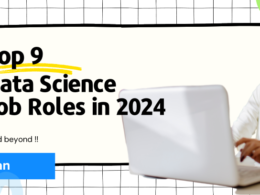


2 comments